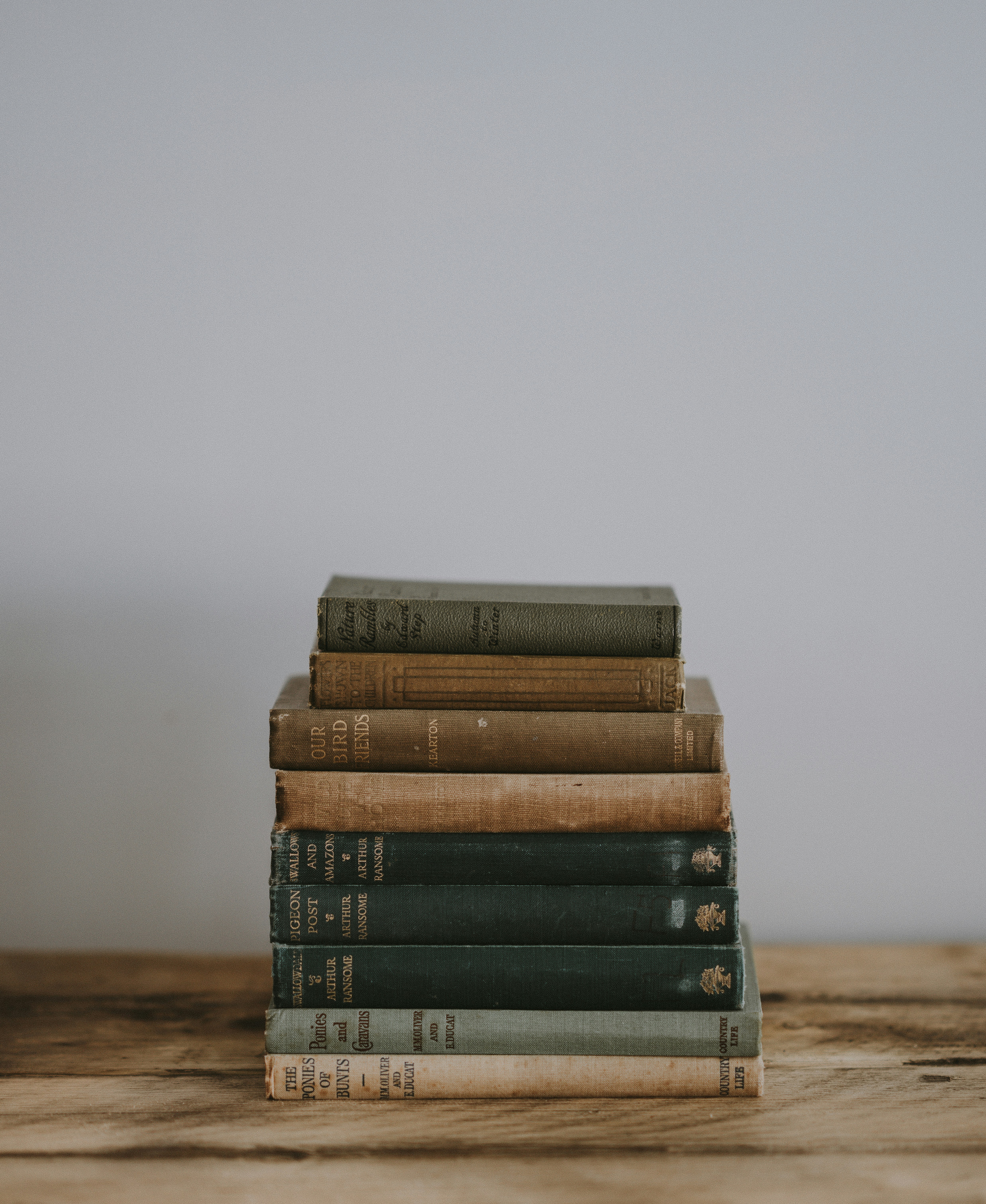Writers
Information for Writers
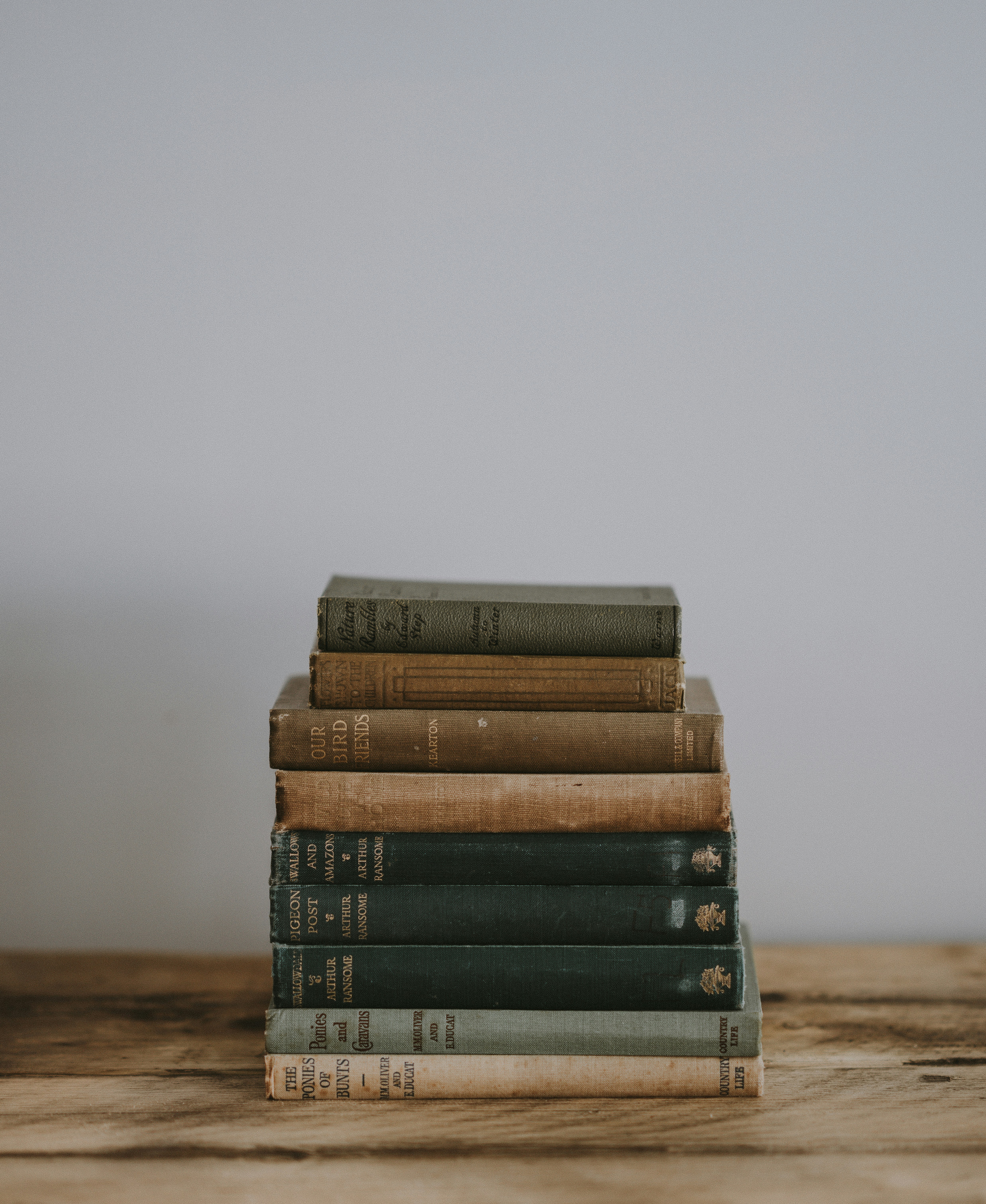
How To Publish My Book on Amazon
Start Your Journey as a Published Author Right Now with this Guide
Note: this is a great guide to publishing your own book on Amazon. It has some basics that you just cannot find anywhere on the internet easily. I even use this article myself when I need to check on how to publishing my own work. So, it works, and I hope that it helps you in publishing your own books on Amazon and making some residual income.
Publishing your book on Amazon is easier than you may think. It is actually super simple. All you have to do is, of course, write your book. Then, format it correctly and slap it on Amazon. Of course, you say, that sounds easy, but I am having a hard time with that. Well, here I am to make it much simpler.
The format that is most easy to get going with is the docx format. The way you can make a docx file is to open a Google Docs account and then make a new google document. By doing this, you will be typing your book exactly how you want it appear to your read. The best suggestion for getting your book written is to write a small amount every day, and before you know it, you have your book. It may be helpful, for the purposes of our demonstration, for you to write a few pages in Google Docs, and then we will use this as your book that you will publish on Amazon.
Be sure to title your book in Google Docs. You will do this by simply writing your title and then writing the word "by," and then writing your name, or pen name, if you wish. The next page will contain your copyright information. It is probably easiest to take a look at some other books to attain this verbage. But, it goes something like this, "Copyright (c) 2025 Author Name, All rights reserved." There are all kinds of variations on this. You may want to speak to an attorney to make sure you are definitely protecting your work, but this seems to be the industry practice, and everyone seems to be protected pretty well!
Then you type out your novel on the following pages. You can always go up to the, "word count," tab in the drop down menu option in Google Docs so that you can keep track of how much you are typing. A general agreement on an average novel is about 100,000 words, or about 150 pages. A slightly longer novel may be 250 pages. And a larger novel would be capping off at about 400 pages. Of course, as they say, it is all about what you feel you need to tell your story. Or, as I like to think of it, as much as I can wring out of my brain.
Now comes the fun part. You need to sign up to "Self Publish" on Amazon. Then, go to "Create," which will allow you to create a Kindle book. This is an e-book that millions of people will be able to buy, all over the world.
Now, flip back to your Google Docs and "Download" your file as a docx document. This will allow you to save your book as a docx file on your computer. Now, jump back over to Amazon and fill in all of the boxes there, including your author name, name of your book, and the categories you want your book to be found in. This is the fun part. It will allow you to save this and go to the next screen. Here, it will allow you to upload your "manuscript." Now, there is one more step you need to complete in order to do this.
You need to open a new window on your computer and do a google search for "Amazon Make Book." This will take you to a search results page where you find an Amazon site page that will allow you to download a program, for free, called, "Kindle Create." Download this. Now, open it. It will take you through a program where you can enter the title and author of your book. Then, it will ask you to upload your file. This is where you will upload your docx file for your book. This program will allow you to create a file that the Amazon system will recognize and allow you to upload as a book.
Jump back over to your Amazon account, where you are listing your Kindle book. Where it asks you to "upload your manuscript," you can then upload the file that you created with the Kindle Create program. Just go to that file that you saved on your computer and select it.
The next area is the book cover. It is really easy to just go through their program to create your cover. It has a great system that allows you to design, choose colors, and print out your title and author's name. You also have the option to upload your own jpg file if you want.
The next page will let you choose a price. If you choose a price that is over 3 bucks, then you can keep a 70% royalty. But, if you want your buck to just be a buck, you are going to have to get stuck with only a 35% royalty. Pick your poison.
That really is the nuts and bolts of publishing your book on Amazon. It is pretty simple once you get the hang of it. Hopefully, you will have many years of writing and publishing, and, of course, making bank off of the crazy stories you let out into the world!
Happy Writing!

Author: Jerry Landler
BIO: Jerry likes to write on Wrters about how to be a better writer. He is also on his own journey to be a better writer, and is in constant war with himself on needing to write more and more regularly!
__________________________________________________________
Books
Articles
Authors
Online Writing Platforms
Classic Writers
How To Get Paid for Writing
Where To Publish
Different Genres
Word Count
Passion Projects
Short Form Writing
| Books |
book |
book |
| Authors |
author |
author |
This is all for authors and to help them write.
Copyright (c) 2024 Wrters.com